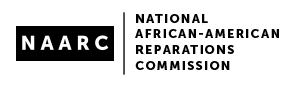I'm an FFRN! contributor and my email address not found
Dear Fund For Reparations Now! contributor: To manage your contributions, please follow these steps below.
1. Log into PayPal > Click settings icon (Gear icon) next to the “Log out” button
2. Click “Payments” > “Manage automatic payments”
3. Under “Automatic Payments” click “IBW 21” and options to edit this subscription should appear.
If experiencing issues beyond this point, please contact us at contributions@ibw21.org (Subject Line: FFRN Contribution Help) and include your full name, the email address associated with your contribution(s), previous confirmation email (if available) and/or any details about your contribution(s) that may help us locate your contribution history.
I'm an IBW21 and/or NAARC contributor and my email address not found
Please contact us at contributions@ibw21.org (Subject Line: Self Service Portal Help) and include your full name, the email address associated with your contribution(s), previous confirmation email (if available) and/or any details about your contribution(s) that may help us locate your contribution history.